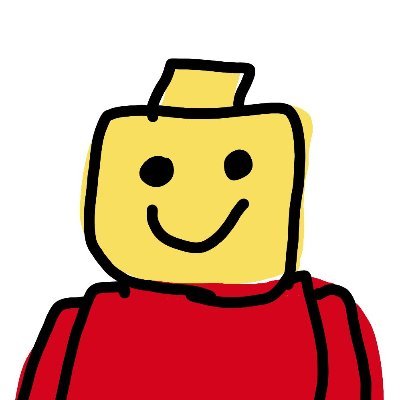Testpost
This post is meant as a quick intro to markup effects usable on Autismobox. For a proper docks, check out mkdocs material
Admonitions
custom note title
test
Tip
test tip
Success
test success
Danger
test
Testing footnotes1
| test | table |
|---|---|
GET |
Fetch resource |
PUT |
Update resource |
DELETE |
Delete resource |
| code block | |
|---|---|
The range() function is used to generate a sequence of numbers.
Text can be deleted and replacement text added. This can also be
combined into onea single operation. Highlighting is also
possible and comments can be added inline.
Formatting can also be applied to blocks by putting the opening and closing tags on separate lines and adding new lines between the tags and the content.
- This was marked (highlight)
- This was inserted (underline)
-
This was deleted (strikethrough) -
H2O
- ATA
Ctrl+Alt+Del+Space
-
Set up in 5 minutes
Install
mkdocs-materialwithpipand get up and running in minutes -
It's just Markdown
Focus on your content and generate a responsive and searchable static site
-
Made to measure
Change the colors, fonts, language, icons, logo and more with a few lines
-
Open Source, MIT
Material for MkDocs is licensed under MIT and available on [GitHub]
 Test text next to image
Test text next to image
-
Nulla et rhoncus turpis. Mauris ultricies elementum leo. Duis efficitur accumsan nibh eu mattis. Vivamus tempus velit eros, porttitor placerat nibh lacinia sed. Aenean in finibus diam.
- Duis mollis est eget nibh volutpat, fermentum aliquet dui mollis.
- Nam vulputate tincidunt fringilla.
- Nullam dignissim ultrices urna non auctor.
-
Lorem ipsum dolor sit amet, consectetur adipiscing elit
- Vestibulum convallis sit amet nisi a tincidunt
- In hac habitasse platea dictumst
- In scelerisque nibh non dolor mollis congue sed et metus
- Praesent sed risus massa
- Aenean pretium efficitur erat, donec pharetra, ligula non scelerisque